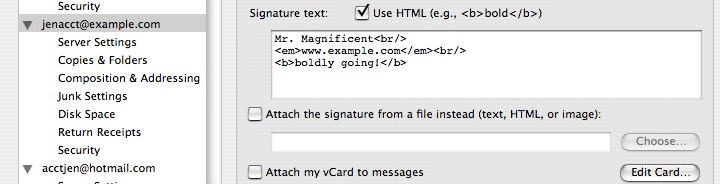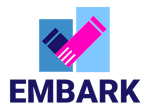Simple text Signatures are created in Thunderbird’s Account Settings interface. Click on the menu button The image “Fx57menu” does not exist. (or on ‘Menu Bar’ use Tools) > Account Settings, and then, in the left panel, select the account for which you want to create a signature.
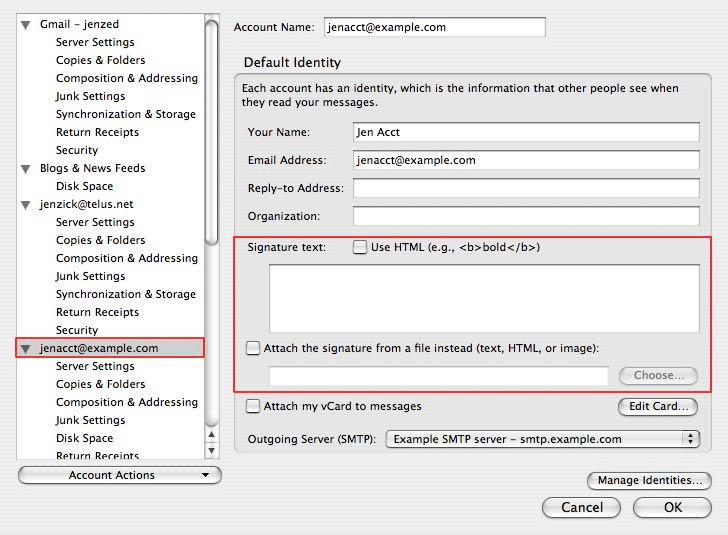
To use HTML formatting in your signature, check Use HTML and format the Signature text with the desired HTML mark-up. If you send messages in text (rather than HTML) format, text characters will be substituted for the HTML markup.