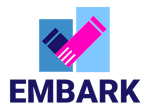For more details, the original Shopify documentation is here.
Only a company name is required when you first create a company. Additional information can be added later.
Steps:
- In your Shopify admin, go to Customers > Companies.
- Click Add company.
- Enter a company name. This name is displayed to customers when they log in.
- Enter a company ID. You can use an existing external ID, or create a unique ID.
- Select a main contact. You can select a customer from the profiles that already exist in your store, or create a new customer profile. Customer profiles must have an email address to be used as a main contact.
- Enter a shipping address and a billing address.
- Add a location ID. You can add an existing external ID, or create a unique ID.
- In the Catalogs section, select the catalogs to apply to the company.
- In the Orders and payments section, select whether the customer must submit their order as a draft order.
- In the Orders and payments section, select the payment terms for the company from the following:
- No payment terms – Orders must be paid for immediately upon checkout.
- Net (period) – Orders can be paid immediately or at any time during the specified time period.
- Optional: In the Taxes section, enter the company’s tax ID and tax exemptions.
- Optional: In the Metafields section, add information for any metafields that you’ve added.
- Click Save.
Add a location to an existing company
Steps:
- In your Shopify admin, go to Customers > Companies.
- Select the company to add a new location to.
- In the Locations section, click Create new location.
- Select one of the following:
- To copy the billing address, location contacts, catalogs, and payment terms from an existing location, select Copy an existing location.
- To enter location information manually, select New company location.
- Enter a shipping address and a billing address.
- Add a location name and a location ID.
- Select a main contact. You can select a customer from the profiles that already exist in your store, or create a new customer profile. Customer profiles must have an email address to be used as a main contact.
- Select permissions for the main contact from the following:
- Ordering only – The customer can make purchases for the company location and review the list of orders that they have placed.
- Location admin – The customer can make purchases for the company location and review the list of orders that all customers have placed for that location.
- In the Catalogs section, select the catalogs to apply to the company.
- In the Checkout section, select the payment terms for the company from the following:
- None – Orders must be paid for immediately upon checkout.
- Net (period) – Orders can be paid immediately or at any time during the specified time period.
- Optional: In the Taxes section, enter the company’s tax ID and tax exemptions.
- Optional: In the Metafields section, add information for any metafields that you’ve added.
- Click Save.
Assign a catalog to a company
Steps:
- From your Shopify admin, go to Products > Catalogs.
- Click the catalog that you want to assign companies to.
- In the Companies section, do either of the following:
- To assign a catalog to an existing company, click the Edit icon > Add locations. Click the checkbox next to the companies that you want to add, and then click Add.
- If you haven’t created any companies yet, then click Create a company. Fill in the required fields, and then click Save. Learn more about creating B2B companies.